ASP.net中建立Model
啥是MVC架構
-
模型(Model) - 演算法、資料庫…等等程式操作。
-
視圖(View) - 圖形介面(此指網頁前端)相關。
-
控制器(Controller)- 負責轉發請求->呼叫模型->回傳視圖等。
ASP.net中的MVC目錄結構
一個典型的MVC架構裡的東西,如果我們在建立ASP.net時有選擇MVC,資料夾就會自動生成,除了Models,所以我們第一個步驟就是建立Models資料夾。
web(根據你專案的名稱有所不同)
├─Controllers
├─Models(這個資料夾要自己創建)
└─Views
建立Models資料夾
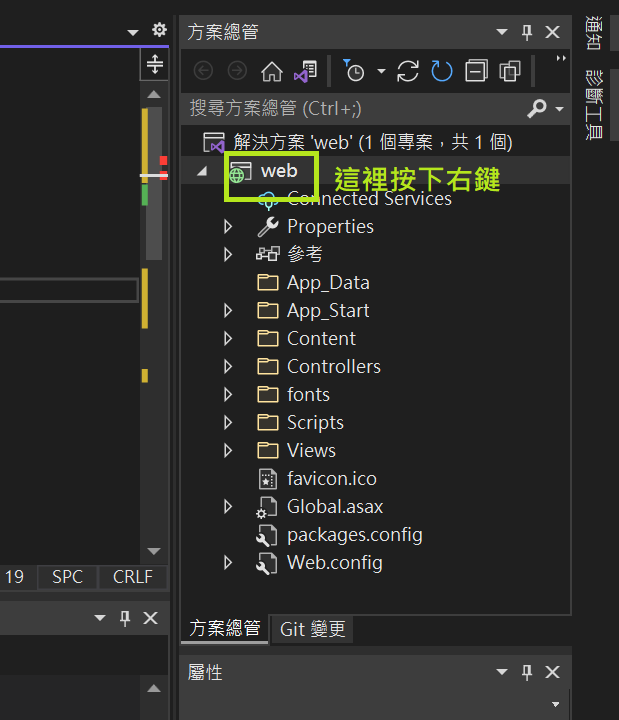
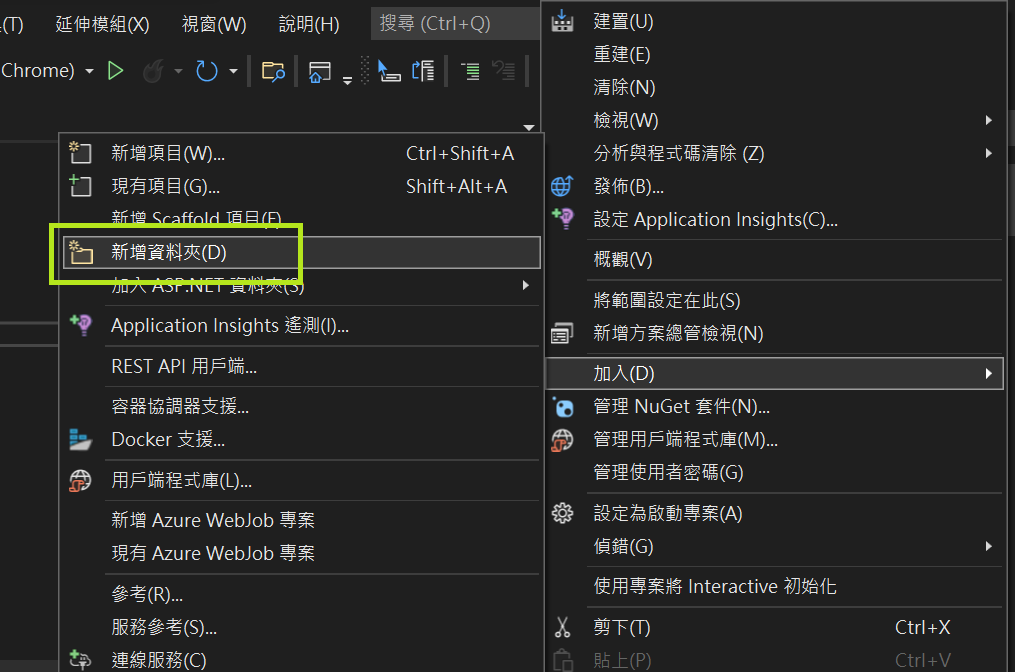
建立一個新的Model
我們稱這個新的Model為Item(物體)。
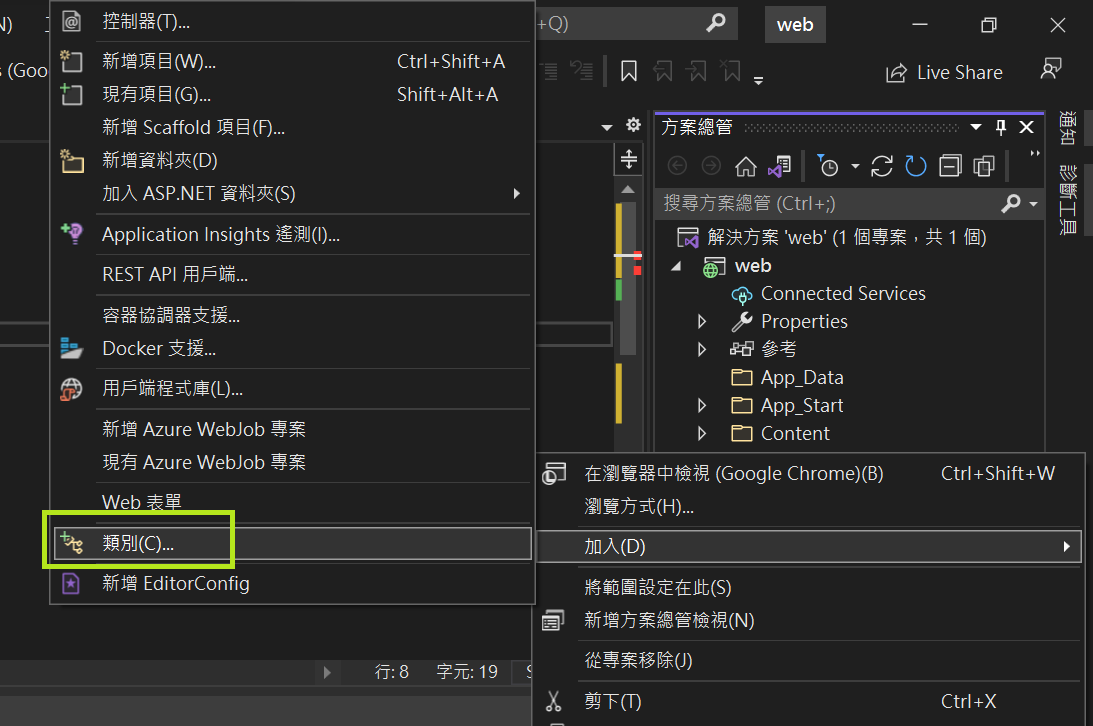
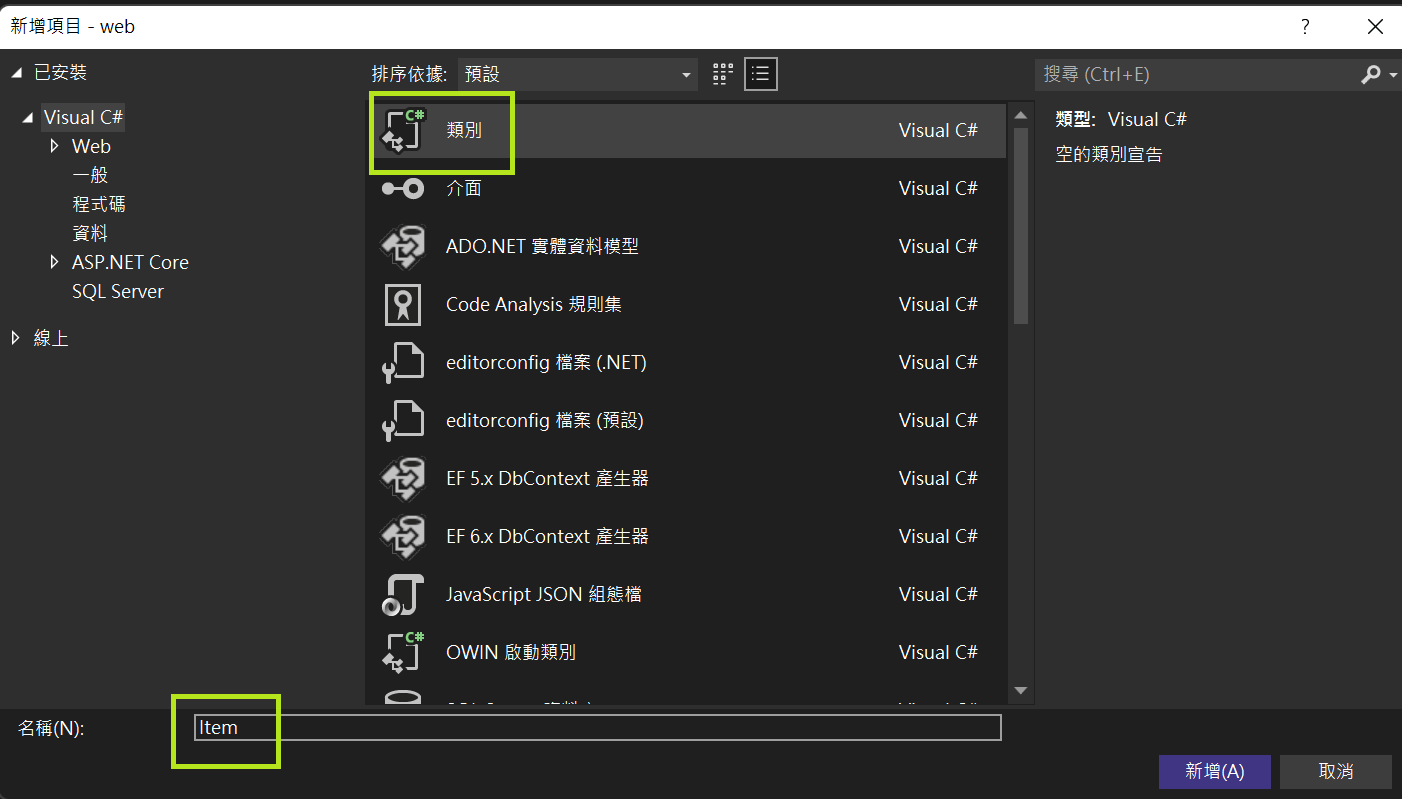
撰寫Model的內容
Models/Item.cs
using System;
using System.Collections.Generic;
using System.Linq;
using System.Web;
namespace web.Models //如果要使用這個模組,就要using這個命名空間,像是: using web.Models;
{
public class Item
{
public string id { get; set; }
public string location { get; set; }
public int number { get; set; }
//當Item創建時若沒有輸入內容,屬性預設空值。
public Item()
{
this.id = String.Empty;
this.location = String.Empty;
this.number = 0;
}
//當Item創建時若有輸入內容,則將內容更新到類別屬性。
public Item(string _id, string _location, int _number)
{
this.id = _id;
this.location = _location;
this.number = _number;
}
}
}
將Model的內容傳遞到前端
Controllers/HomeController.cs
using System;
using System.Collections.Generic;
using System.Linq;
using System.Web;
using System.Web.Mvc;
using web.Models;//引入我們剛剛撰寫的模組的命名空間,這是一定要的。
namespace web.Controllers
{
public class HomeController : Controller
{
//主頁面的回傳內容
public ActionResult Index()
{
//這裡是其中一種方式,使用ViewBag物件,把資料傳遞到前端。
DateTime date = DateTime.Now;//取得時間
ViewBag.Date = date;//把時間裝入ViewBag
//建立一個List,有點像是速度更慢,但可以任意新增移除資料,長度彈性的陣列(這比喻從底層來看不精準。)
List<Item> list = new List<Item>();
//新增三筆資料,等等用來傳遞到前端頁面
list.Add(new Item("A0101", "C38956", 80));
list.Add(new Item("A0251", "C23564", 70));
list.Add(new Item("A0356", "C02335", 60));
//將剛剛的list傳遞到前端。
return View(list);
}
}
}
前端接收後端傳來的Models
Views/Home/Index.cshtml
<!-- 這裡頭用var date來接收剛剛的時間ViewBag.Date -->
@{
ViewBag.Title = "Home Page";
var date = ViewBag.Date;
}
<!-- 允許CSS引入 -->
@Styles.Render("~/Content/Site.css")
<!-- 使用web.Models命名空間,這是為了成功使用Item -->
@using web.Models;
<!-- 從Controller取得傳遞過來的item,這裡的@model後頭要輸入的是型別,所以是List -->
@model List<Item>
<h1 style="text-align: center;">POME材料項目盤點表單</h1>
<table class="table table-dark">
<thead>
<tr>
<th scope="col">項目</th>
<th scope="col">位置</th>
<th scope="col">數量</th>
</tr>
</thead>
<tbody>
<!-- 這裡將把每個List元素都遍歷,每次取出的元素存入item -->
@foreach (var item in Model) {
<tr>
<!-- 逐一將id,location,number放入表格 -->
<td>@item.id</td>
<td>@item.location</td>
<td>@item.number</td>
</tr>
}
</tbody>
</table>
<!-- 將取得的時間放入HTML中 -->
<div>
現在時間: @date.ToString("yyyy/MM/dd HH:mm:ss") <br>
</div>